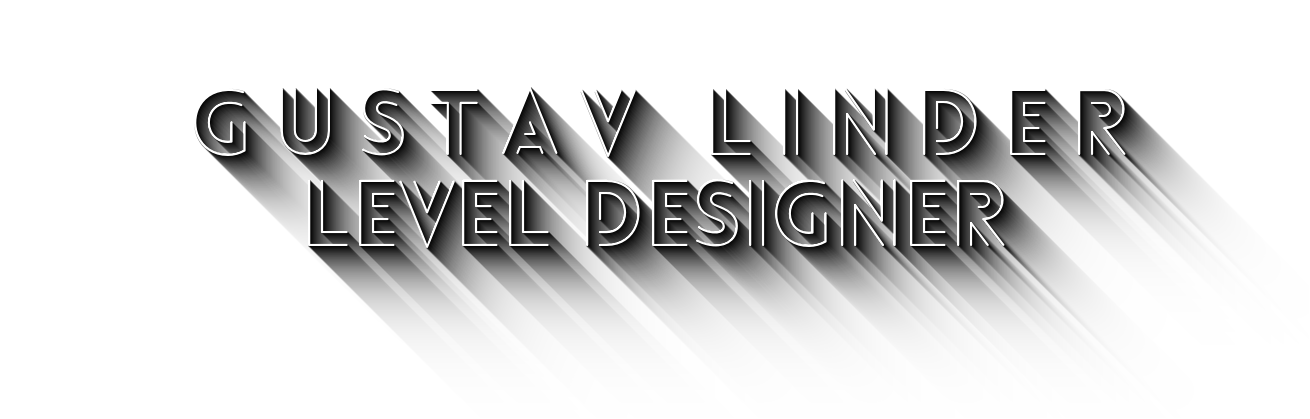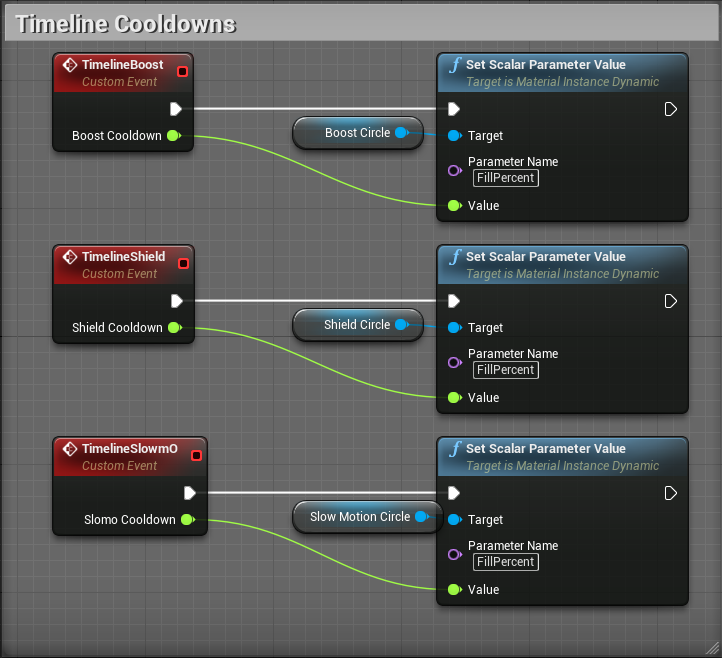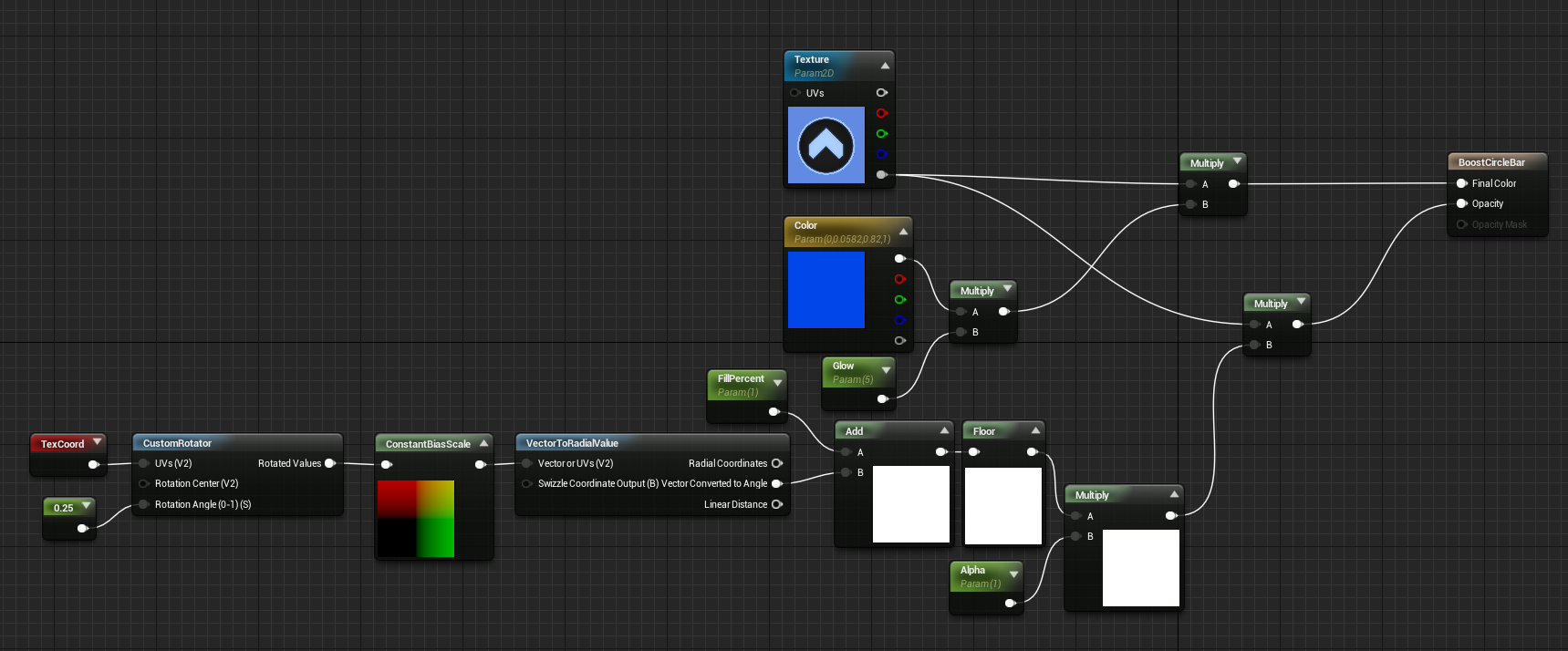Super neon drifter is a co-op driving game with a retro aesthetic. One player takes the wheel and drives around the level avoiding obstacles, while the other player shoots anything that moves.
implementing the user interface into the game
Working on the car handling
Scripting the car aiming
Implementing dynamic art assets into the game
AIMING
My biggest challenge during the project was making the aiming work in a accurate way that felt responsive. Most games played in a 3rd person perspective usually has the aiming reticle as the focus point for the camera, but since we were making a co-op where the other person is driving that wouldn't work for us, since the driver would need the camera to face forward at all times.
So in order to make it work i had to go trough a multi step process.
First I took the raw axis value from the thumb stick and input it to a custom event in the car blueprint.
From that custom event I then set the sensitivity of each stick, before inputing the axis value into the crosshair UI blueprint.
From the crosshair UI blueprint I then took the image of each crosshair and made them move according to the axis input from the stick, also making sure that you couldn't aim outside the screen.
In the same blueprint I also made sure that the crosshair image of each weapon would only show when you where at the right level to have unlocked it.
In order to not make the crosshair image start out of position in relation to the axis input, I set each image so they would start out in the middle of the screen.
Lastly I made a line trace from the crosshair image straight out into the world.
I then took the blueprint of the actual gun and made it follow that linetrace, which in turn followed the crosshair image.
USER INTERFACE
Old UI
After the game project had been completed, we decided on trying to overhaul a few things in the game in preparation for the Swedish Game Awards submission. The main thing we felt was lacklustre in the original version of the game was the UI, since we saw that people who played it missed out on a lot of information in the game.
New UI
Since the game was a very fast paced one where the player did not have a lot of time to look at the UI, the first order of business was to remove everything that didn't give any relevant information to the player in the moment to moment action and make the things that did clearer.
Ability Icons
Old Ability icon
The ability icons themselves wasn't very clear either since the player did not get any clear feedback from pressing them. It also gave no indication of how long it was gonna take until you could use the ability again.
new ability icon
So the first thing I added was a countdown timer animation so the player was more up to date on the state of each ability. To make it immediately clear to the player when the ability was ready to be used, a new animation was added.
Score Bar
old score bar
The original score bar served its purpose, but was very flat and uninteresting.
new score bar
So some animations where added to make it "pop" more. Accumulated points now floats up to the score bar and makes it expand momentarily as the points get added in.
Level Up Animation
old level up animation
The original level up animations where very static, so players did not notice what they unlocked when they levelled up.
new level up animation
So instead I tried to make the animations as "in your face" as I possibly could to make it more clear what they had unlocked, without distracting the players from the action.
OTHER
SCANLINES
The scan line animation that plays every time you start the game and when you level up.
DYNAMIC EXHAUST
The exhaust trail dynamically extracts and retracts depending on the throttle input